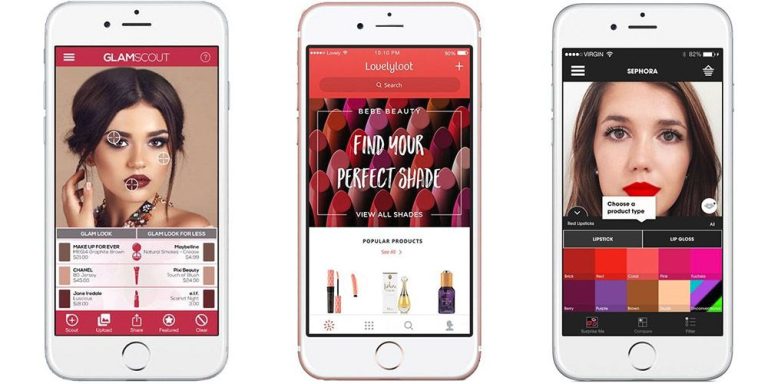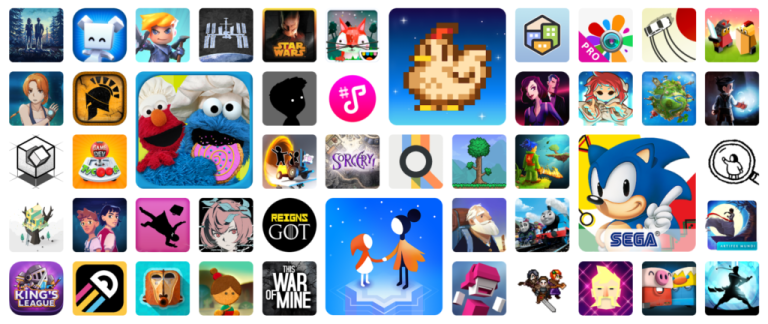Best apps to remove Image background
Sometimes almost everything is perfect when you take a picture. No blurry movement, closed eyes and poor lighting. It’s almost Instagram-worthy – except for one glaring flaw. Something ugly lurks in the background. Whether it’s an unknown passerby or a lost palm tree in the back of our head, we’ve all come across backgrounds that we hope can be erased or improved. In the early days of social media, you just had to live with what’s behind you. But now, there are dozens of apps to remove Image background that allow you to adjust, edit or even completely erase imperfect backgrounds.
In this guide, we will provide you with all the tools you need to change, edit or remove image backgrounds.
1. Background Eraser for iOS
This is a great app that helps iOS users to erase any photo background and have transparent photos instantly. To do this, just click on the area you want to delete and the “Target” function will delete the area with the same color. The app has several functions like: crop, crop, adjust effects, add background, full resolution and select PNG/JPEG files
App available on Apple Store
2. Cut Me In is one of the best
Cut Me In is one of the best “Photoshop-like” apps that lets you create some stunning photos in places you’ve always dreamed of visiting. With its large selection and various backgrounds, you will be able to create as many photos as you like.
App available on Apple Store
3. Background Remover
Background Remover is an app that helps you remove unwanted areas from your photos and edit them with the best background you want. The app has many amazing features such as:
- Erase tool
- Color picker
- Undo option
- Brush size selection options
App available on Google Play and Apple Store
4. Object Removal Lite: Remove unwanted objects from any photo
iPhone app to remove objects from photos
How to remove objects from the background of a photo
Still, sometimes the only way to make a photo is to separate it from the background. Object Removal Lite is one of the top photo retouching apps perfect for removing objects.
Using artificial intelligence and image processing technology, you can remove people, buildings, phone lines and even imperfections from any photo you choose. The app also includes filters, editing functions and other tools.
Object Removal Lite is free to download from the App Store but offers a premium subscription that includes more features and ad removal.
App available on Apple Store
5. Blur Photo Editor Background: Add a unique blur effect to your Instagram photos
If you want to be more creative when blurring photos, blur photo editor background is a good choice. This app has tools to quickly and easily blur backgrounds, and 10 different blur effects to make your photos stand out. In addition to artistically blurred photos, users can enjoy high-resolution editing, which allows you to zoom in on even the smallest details you might have missed. The app is free to download and comes with in-app purchases like a Pro subscription which introduces more features and tools.
App available on Google Play and Apple Store
6. Highlight: Edit your iPhone photos as if you had a DSLR
Although iPhone cameras have come a long way since the first iPhone models, they are still not as sophisticated as DSLR cameras. However, apps like Spotlight make it easier for iPhone photographers to edit their photos into more professional looking photos, often caused by blurred background effects.
With nearly five stars and thousands of reviews, Spotlight can focus on the subject long after the photo is taken. You can adjust the depth of field and blur any unsightly backgrounds so your photos are ready for post production. Focos downloads are free and offer some in-app purchases such as additional features and built-in tutorials.
App available on Google Play and Apple Store
Check out:
10 Apps to get free WiFi anywhere
Best Game Apps For Kids 2022
Best Photo Editing Apps For 2022
7. LightX Photo Editor & Retouch: Completely Erase Photo Background
Need to completely erase the background? LightX Photo Editor and Retoucher have you covered. This all-in-one editing app offers tools like cropping, blurring and even a background changer. After cropping your subject and overlaying it on a new background, you can add more flavor to your photos using its professional editing features like color splash effects, stickers, frames, doodles and photo filters.
LightX Photo Editor & Retouch app is free to download with additional in-app purchases.
Thanks to the advancement of modern technology, photo editing has never been easier. Thanks to the apps mentioned in this article, you can blur photos, remove objects and even change the background directly on your iPhone.
App available on Google Play and Apple Store